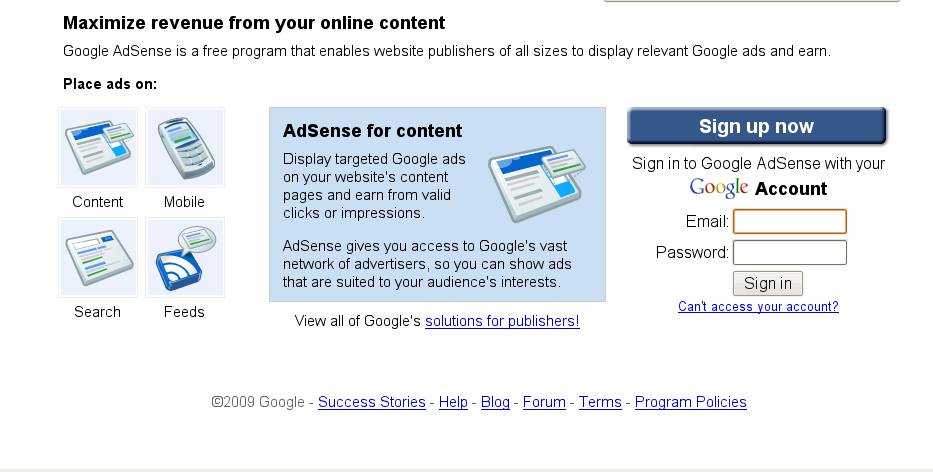A new year and I have been thinking about one of the great topics of my life — time.
These ideas may be totally obvious to everyone else, but I like to analyze and explain my perceptions. This is off topic for this blog, but indulge me this once, please.
Perception of Time Passage
It seems to me that time is going faster the older I get and I have spoken to other people my age who feel the same kind of speeding up effect. My theory about this is that a given amount of time is experienced in comparison with the amount of time you have previously been aware of. For example; to a child aged 2, one additional year is one third of their life span but to an adult aged 29, one year is only a thirtieth of their life span and an older adult of 59 perceives a year as one sixtieth. For me to experience another year is approximately one fiftieth of my lifespan, so the effect of time is compressed compared to the perception of the length of childhood days. Please comment on this theory.
Photography and Time
Recently, I have started to raise the quality of my photography. In order to accomplish this goal, I studied photographs and also compared the result that I achieved with the result I expected. I have come to some conclusions that may be surprising.
As a competent audio engineer I am used to capturing audio from source and achieving excellent results, because I am familiar with the behaviour of sound waves. Sound waves are quite slow moving and long, especially at lower frequencies (perceived as pitch). Both audio and visual capture are actually the process of recording the past because of the latency between the event and the capture device. The event of striking a string or hitting a key initiates a vibration that travels into the air and is picked up by some type of microphone and because sound waves are so slow, the audio engineer can initiate the recording process when the musician starts to move and still capture the entire sound wave.
It is well known that many people have traveled faster than sound in airplanes, but light is another story. Light moves so quickly that the photographer must actually move to take the photo before the moment that is captured occurs. No one can move faster than light and most photos are not taken from a great distance so the light reaches the camera almost instantaneously. A great photographer must plan to take a picture of the immediate future when the capture is initiated because if the moment has been seen, then it has already passed and can no longer be captured.
This has led me to take note of the amount of planning and forethought required to create interesting photos. My new idea is to recognize that a moment is about to occur (or plan a moment) and be ready to initiate the capture process to freeze the next moment in time. I have been trying to take a photo of what I am seeing, but that is impossible — I can only take a photo of what is about to happen.
In audio sampling, I have had to develop an accurate idea of very short time frames. I own the very first EMU SP-12 in Canada, the first drum computer to have built-in sampling. Due to the 5 second memory limitation, I had to learn to truncate (cut parts off) samples to make them take as little memory as possible. So I learned what .008 seconds sounds like. Now I will try to translate that awareness into visual technology. I must develop the rhythm of shooting photos so that I will know how long it will take to initiate the process. This idea is interesting and I hope my photos will improve.
Related Images: