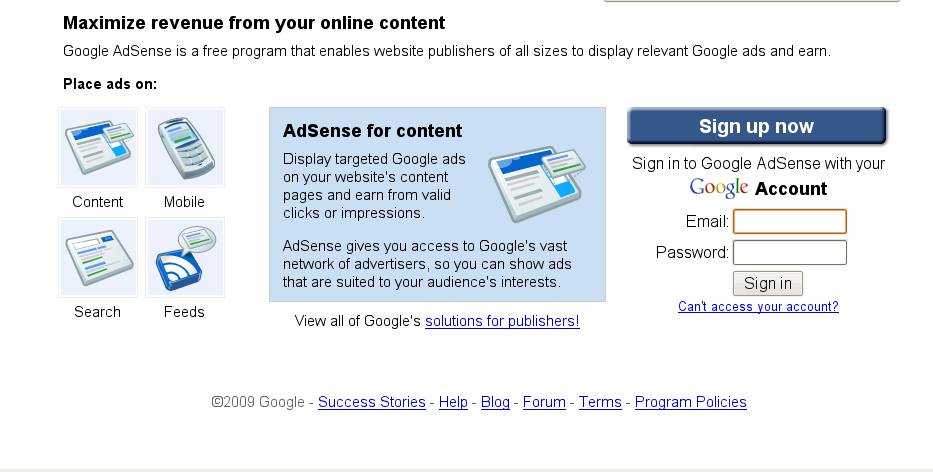WordPress-Critical Error
WordPress is usually a very reliable platform. However, I have had some recent issues with my installs due to an upgrade by my hosting provider, Bluehost.
 The last thing you want to see when visiting your site is a critical error notice.
The last thing you want to see when visiting your site is a critical error notice.
PHP Version
I had several sites go down because Bluehost upgraded the php version of their service. They did inform me, but the email went in my spam and I found it after the issues started. The email notice did not say: This update CAN BREAK your site, in large print, so I might not have worried too much if I had seen it.
It turns out that the php version is important. At a certain point, older versions cannot communicate with newer versions. Backwards compatibility is limited at major upgrades.
Our servers support PHP 7.2 and higher. PHP versions 7.2 and higher offer a significant improvement to speed and memory usage over past PHP versions. — Bluehost
Now I know how to update the php version of my sites if I ever receive a notice like that again. These repairs cannot be done from inside WordPress.
This linked help (above) is specific to Bluehost, however PHP management is similar on any hosting site. Every hosting company may have a different system, so it is best to contact your host and have them help you. Call Three to Bluehost, described in the previous post was when a helpful tech support technician fixed a couple of sites and then told me how to do the rest.
However, even after that was done, I still had one site that did not function properly. I called the Bluehost help again. Generally, when I call support for big companies, I find I get faster service when I phone late at night because most of the clients are in North America. I live in PST, and the middle of the night is daytime in India where Bluehost support technicians are located.
.htaccess file
It turns out that the .htaccess file for that one site needed to be updated manually. I looked it up and this file can definitely break your WordPress.
What is the default WordPress .htaccess file?WordPress uses the default . htaccess file to store configuration information and handle server requests. For example, . htaccess can enable or disable many server features, including redirection of URLs, server signature, caching of files, password protection, and customized error pages. May 22, 2019
Again this is a function that cannot be controlled by signing into your WordPress site. These files are located on the host site. Usually in my experience, after the installation, WordPress functions smoothly and I don’t have to re-configure these files manually.
I am not sure why changing the php version affected the .htaccess file. However, my Bluehost support identified and repaired the issue very quickly.
Regular Updates in WordPress
Once you get back in your site, it is always good to keep your plugins, theme and core wordpress files up to date. There is less chance of a compatibility issue if you are using the latest versions.
If you are using a theme or plugins that have not been updated by the author in a while, you might want to change them. There are always many options with engaged authors who regularly update their work.
Running the latest version of WordPress, theme and plugins also helps keep your site safe. Vulnerabilities in older software do become known over time and can be exploited. Updated versions often repair these vulnerable areas to prevent infection with virus or malware. More on this in future posts as I continue to work to improve these aspects of my sites.