Since I came back from Seattle the Saffire audio device has been firmly installed at Waterlou Studios where it works very well with the G4 OSX 10.3.9 and G5 quad-core OSX 10.4. It has been challenging to get all the applications working on this newly installed platform and I have not had much time to putter away on my home system. Paul, our friend Barry and I also spent time going to a demo of the WAVES Logic plug-ins with Eddie Kramer as the keynote speaker, which was fun. I couldn’t resist making a few comments to the Apple reps about the new Logic Studio. It is an inspiring tool for Paul and I to have in our musical hands, but I still want to pursue my own mobile recording set-up.

Remember the WordPress motto when reading this: “Code is poetry.”
The last steps I took on activating the music recording capabilities of my ASUS notebook included installing the ffado drivers and (with help from Robin B. in Seattle) making sure the “raw1394” kernel module is loaded on boot. This can be checked in terminal (sudo modprobe raw1394) and I did find that the Ubuntu Studio control that I installed was not a reliable indicator that the raw kernel module was in fact loaded. Even after checking the box in the GUI loaded from System>Administration>Ubuntu Studio, I still was asked for my password to activate the raw kernel in terminal.
There is a post on the ffado site that describes how to check if jackd is reading the ffado driver from terminal here. Unfortunately, I get the reading:
victoria@u-live:~$ jackd -R -d firewire -v4
jackd: unknown driver ‘firewire’
I think my problem might be with jackd rather than with the ffado driver itself. I was following the install instructions on the ffado trac site — Pieter writes encouragingly at the top “It’s very easy”, but forgets to add “…if you are a Linux programmer”. I have the latest RT (realtime) kernel installed and all of the dependencies except the python-qt.
victoria@u-live:~$ sudo apt-get install scons libiec61883-0 libiec61883-dev libavc1394-0 libavc1394-dev libxml++2.6c2a libxml++2.6-dev liblo0 liblo0-dev docbook-utils libexpat-dev libdbus-1-dev pyqt-tools python-dbus python-qt
Reading package lists… Done
Building dependency tree
Reading state information… Done
scons is already the newest version.
libiec61883-0 is already the newest version.
libiec61883-dev is already the newest version.
libavc1394-0 is already the newest version.
libavc1394-dev is already the newest version.
libxml++2.6c2a is already the newest version.
libxml++2.6-dev is already the newest version.
liblo0 is already the newest version.
liblo0-dev is already the newest version.
docbook-utils is already the newest version.
Note, selecting libexpat1-dev instead of libexpat-dev
libexpat1-dev is already the newest version.
libdbus-1-dev is already the newest version.
pyqt-tools is already the newest version.
python-dbus is already the newest version.
E: Couldn’t find package python-qt
Robin fixed this later and I have no idea what he did. I had already checked that I had python-qt3 installed and somehow he made Ubuntu see it. Next I downloaded the ffado sources and placed them in the directory and tried to compile using Scons. I had never tried to compile anything before so I did not realize that scons had to be run from inside the folder of the program that you wish to compile.
victoria@u-live:~$ scons DEBUG=yes
scons: *** No SConstruct file found.
File “/usr/lib/scons/SCons/Script/Main.py”, line 825, in _main
victoria@u-live:~$ scons install
Scons cannot find the SConstruct file unless it is run in the directory folder that the text file lives in. I figured this out and I was pleased to see a string of code scroll down the terminal screen. I was less happy when the install terminated with the error message:
xdg-icon-resource install –size 64 –context apps support/xdg/hi64-apps-ffado.png
scons: *** DirNodeInfo instance has no attribute ‘csig’
scons: building terminated because of errors.
I tried to continue and received some help from the guide posted here. I decided not to try to hack the code in the SConstruct file as they suggest and looked for another method. There is now some new information posted by Pieter here, but at that time, after a bit of searching, I gave up and decided to continue with the install instructions. Later Robin came to my rescue and said something that contained the words “usr home folder”. I did not understand what he said and he types quickly into the terminal, but the result was positive and the driver is installed.
victoria@u-live:/usr/share/applications$ cd /usr/local
victoria@u-live:/usr/local$ ls
bin etc games include lib man sbin share src
victoria@u-live:/usr/local$ cd bin
victoria@u-live:/usr/local/bin$ ls
ffado-bridgeco-downloader ffado-fireworks-downloader
ffado-dbus-server ffadomixer
victoria@u-live:/usr/local/bin$ ffado
ffado-bridgeco-downloader ffado-fireworks-downloader
ffado-dbus-server ffadomixer
victoria@u-live:/usr/local/bin$ ffadomixer
——————————————————-
Another frustrating bit of business with the command:
$ sudo apt-get install subversion libtool automake
I could not get it to run, but I installed jack from the trunk in a separate folder and I think that is the source of my present problems. Jack installed very well, but now I think I am running two versions of Jacd and that is confusing to my OS. I do not have Robin B. to help me now, so I just tried running the above cmnd again. Surprised and pleased, I watched the install proceed:
victoria@u-live:~$ sudo apt-get install subversion libtool automake
[sudo] password for victoria:
Reading package lists… Done
Building dependency tree
Reading state information… Done
subversion is already the newest version.
libtool is already the newest version.
The following NEW packages will be installed:
automake
0 upgraded, 1 newly installed, 0 to remove and 0 not upgraded.
Need to get 519kB of archives.
After this operation, 1712kB of additional disk space will be used.
Get:1 http://ca.archive.ubuntu.com hardy/main automake 1:1.10.1-2 [519kB]
Fetched 519kB in 2s (182kB/s)
Selecting previously deselected package automake.
(Reading database … 245531 files and directories currently installed.)
Unpacking automake (from …/automake_1%3a1.10.1-2_all.deb) …
Setting up automake (1:1.10.1-2) …
Now I have the automake application installed jackd may work better or I might have to remove it from the system and reinstall. I plan to use this post to ask for help with my lack of success, but I feel I am making some progress because my terminal reads:
victoria@u-live:~$ cd libffado
victoria@u-live:~/libffado$ tests/test-ffado Discover
verbose level = 0
Using ffado library version: libffado 2.0.900-1319
06565751473: Debug (devicemanager.cpp)[ 555] discover: Discovery finished…
06565751641: Debug (devicemanager.cpp)[1045] showDeviceInfo: ===== Device Manager =====
06565751717: Debug (Element.cpp)[ 109] show: Element DeviceManager
06565751769: Debug (devicemanager.cpp)[1053] showDeviceInfo: — IEEE1394 Service 0 —
Iso handler info:
Dumping IsoHandlerManager Stream handler information…
State: 2
no message buffer overruns
————————————————————-
Thanks Robin B. for your hospitality and your help! Here are some flowers for you.

Related Images:





















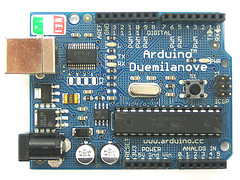 Do-it-yourself culture is moving from the area of home renovations and bike repairs to making your own computer controlled gadget.
Do-it-yourself culture is moving from the area of home renovations and bike repairs to making your own computer controlled gadget.

